I hope you might have few questions
- Why JIRA ?
- What does that do ?
- How can that be used ?

JIRA on a broader term indicates a tool which facilitates ticketing for various aspects and for their own purpose.
JIRA fits throughout all streamlines : Finance, Marketing, HR or Engineering fields. This tool can be used very efficiently, and we can have our own requirement-based model, or we can use the default workflow with approvals or non-approvals which has already been specified on Jira.
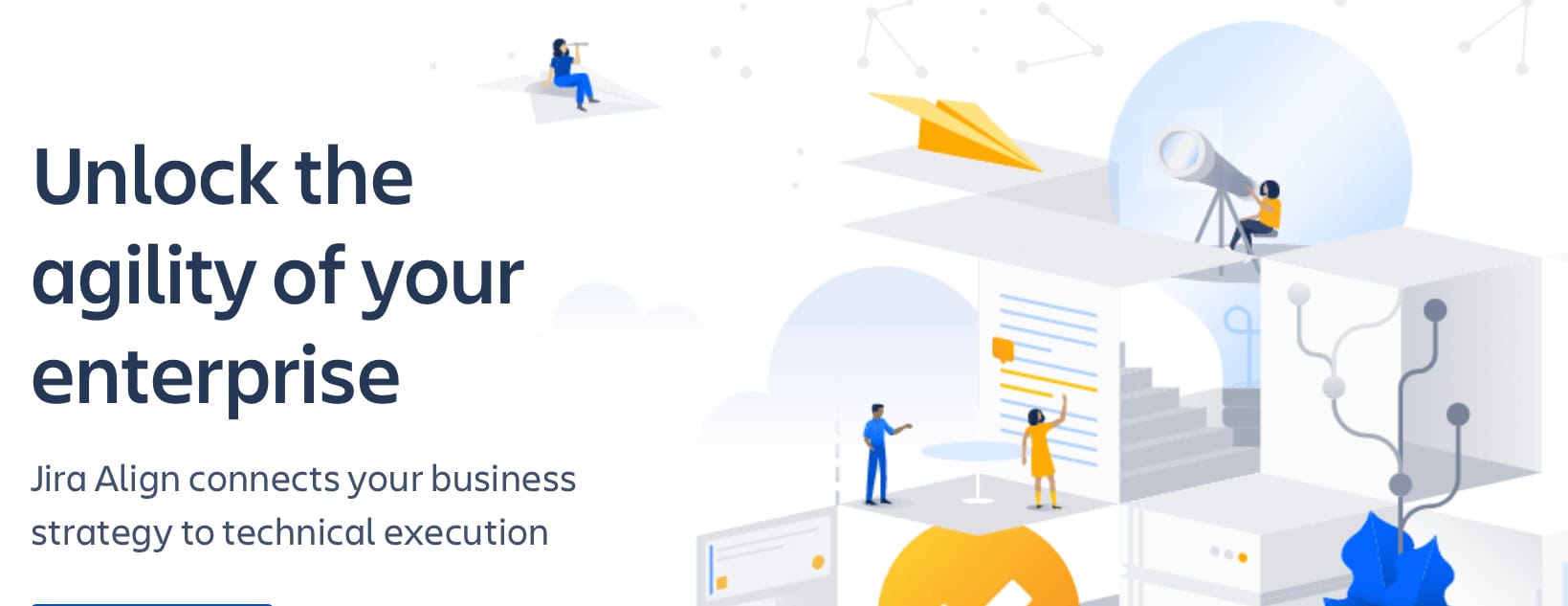
As I am from HR background, I would like to give My example of a real-time scenario how this would help us to drive it making work easier and work on analytical skills through the data which has been gathered In Jira.
Ex : Suppose our Employee wants his address to be updated and they would contact the local HR to do that on behalf by sending a mail. In this scenario the local HR may forget to get that updated address nor may overlook the mail and this may go unseen.
To avoid these kinds of scenarios, beat any of the work to be tracked, Jira facilitates a robust functionality to finish the work on priority and track them till they are resolved.
If we take this scenario, Employee would send a mail to the address which has been configured to generate tickets in Jira automatically and would be assigned to HR. Ticket created will be tracked throughout the journey till the requirement is met.
From this example we know that
- The ticket is being tracked
- We can derive at analytics from the data
- We can derive efficiency of work and customer satisfaction
- No data would be missed in this process.
Beginning with Jira, we need to first map out what would be the requirement for the organization to get on a project with Jira. Then we would put a random outline of workflow which has to be built and the process map to come up with a functional working for workflow in Jira.
Once the outline map is ready either on Excel or with the help of Visio, we would hand over the same to Jira administrators and they would proceed building the same from the configuration standpoint. Once the configurations are done, we would focus on the front-end of the Jira, where in we would create fields to capture data which the reporter has to provide. We would also concentrate on a few of the automations, notification plans, SLA, access levels, filters, dashboards to track Analytics.
We also have Jira trial versions on the Jira Atlassian website, which would help beginners to get on to Jira and have a practical exposure to work with. I would recommend you to go through the same, create a test account of your own and try to get the feel & experience of Jira, which would enhance Your Knowledge and make you comfortable in using the same.
Link to Jira website has been provided below,
https://www.atlassian.com/try/cloud/signup?bundle=jira- software&edition=free
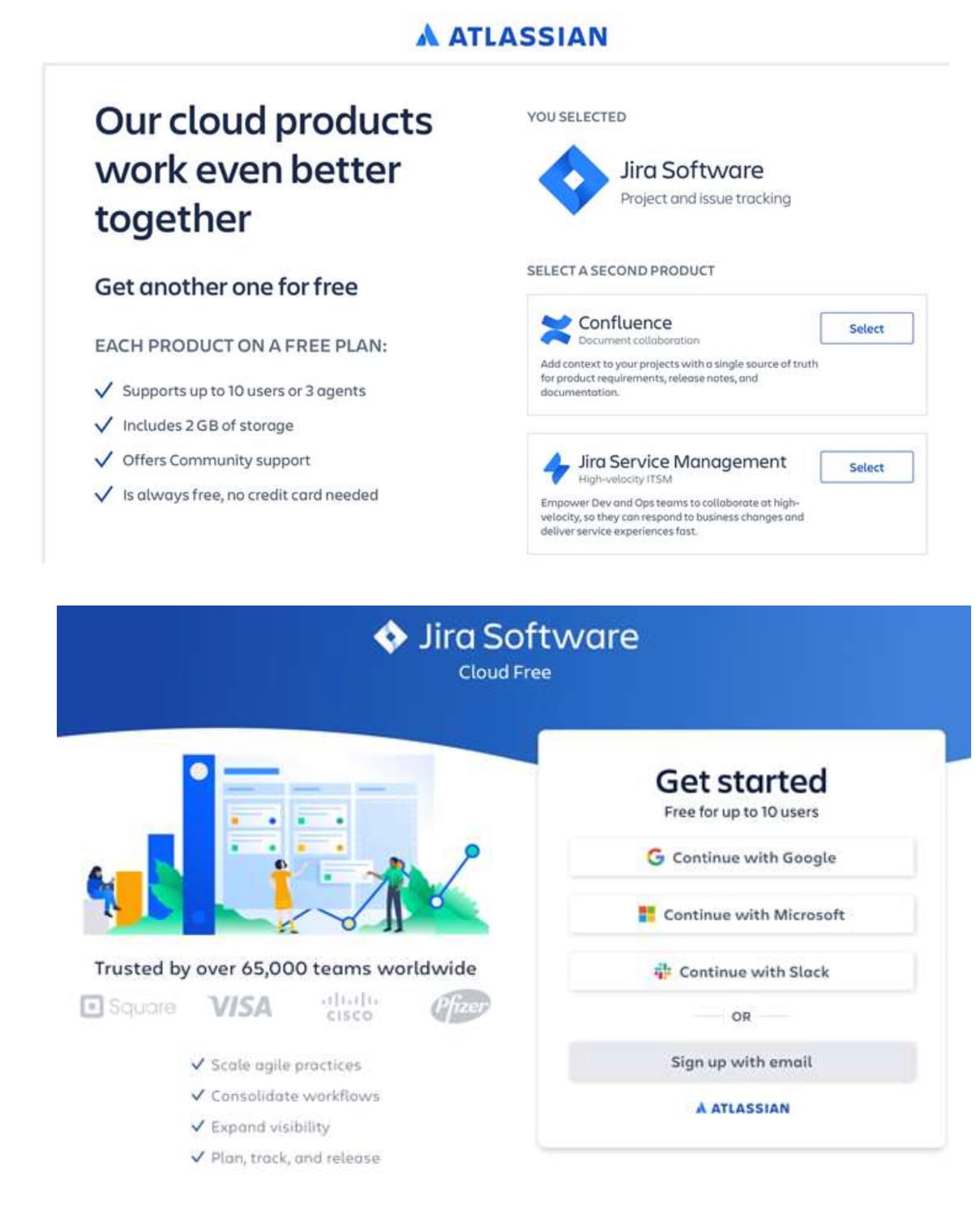
Do please refer and try to enhance your knowledge and let’s move towards the digital workspace making a life easier and Drive efficiency.
Limitations in Jira
Access levels
JIRA would not allow dashboards to be shared with customers. Person who has agent access or admin access can have track of dashboards.
Solution: JIRA can be connected to Power BI, which is a wonderful tool from Microsoft. This bridge between zero and power B I would be matched with the help of generating API token from Jira intern using the Same to build the power BI dashboard from the fields available in Jira.
Transaction level access
Agent Access would have a superior power to work on all the transactions in Jira where in for customer access there would be limitations and that would be predefined from the configuration standpoint
Option of graphs and pictorial representation
Jira has a limitation wherein you can use one filter at a time to derive at the dashboard. Multiple filters cannot be used with a single gadget to have comparison analytics.