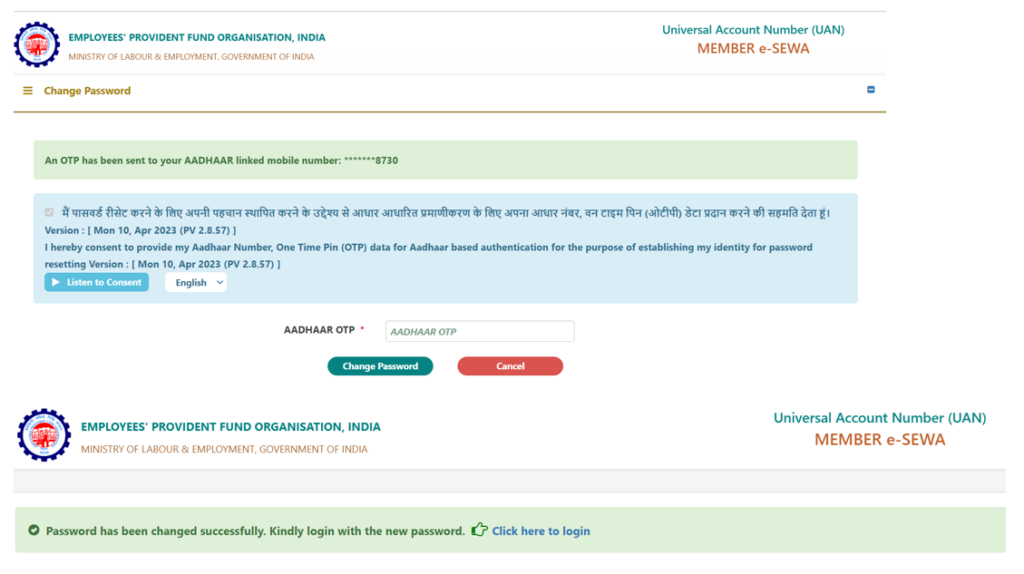There has been a specific time limit for the password set by Users, similar to that of our banking system. We would try to login to the portal using Old password and we would have a screen to provide our new password and reset the same.
Same procedure has been on the EPFO portal for User logins and it would look as below screens specified
We would first enter the EPFO portal and navigate to Employee Self Service Portal, where we would get to enter our Login and Old Password to Login
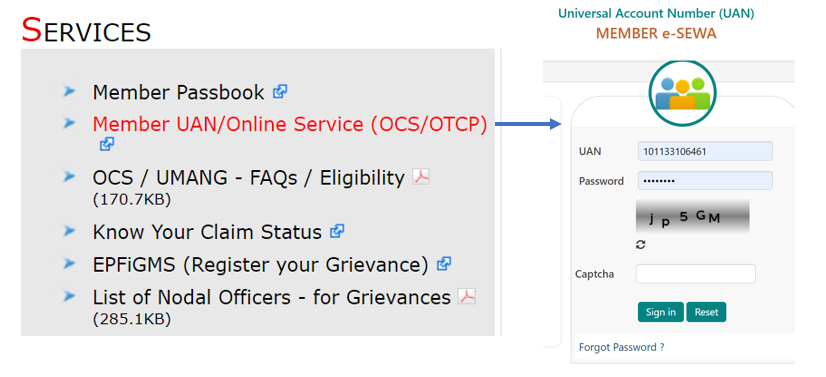
This will take us to further screen as shown below to reset the password. User would have multiple option to authenticate the same
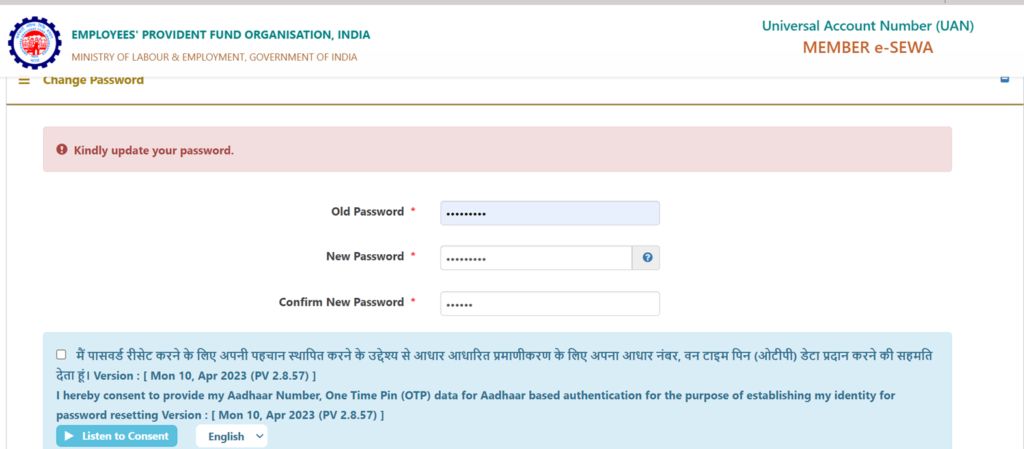
We would authenticate the Reset of password with Aadhar OTP, as the mobile number has been linked with Aadhar, we would received the One Time Password to authenticate by clicking on “Get AADHAR OTP”
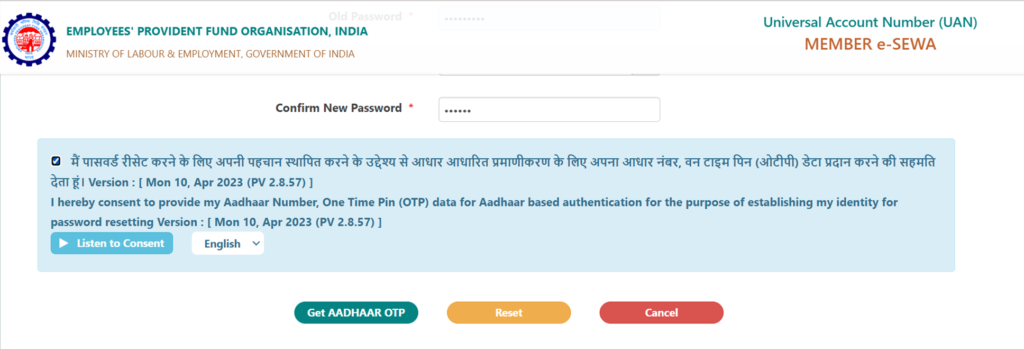
On Receiving OTP on our registered Mobile Number, we would enter the code and authenticate. In return we would receive a Success message on the reset of password