As a Employee, I would need to know how to update Nomination or update my Aadhar card or any other information related to Provident Fund.
Once we login to EPFO Employee Portal you would find all latest communications available on the developments by EPFO department.
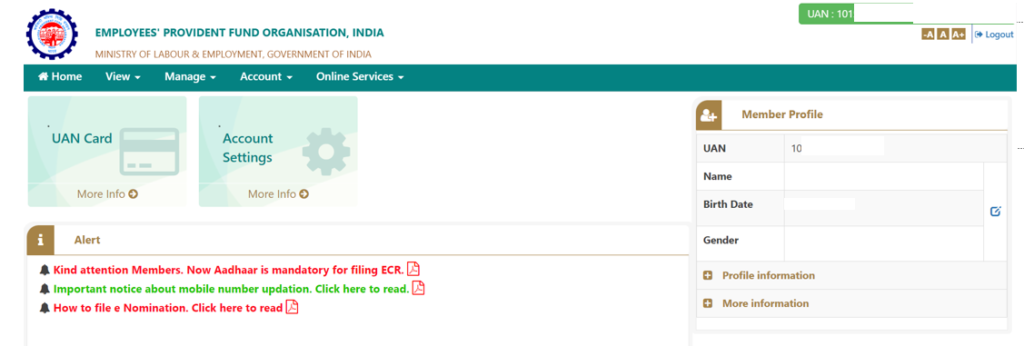
What all can you find on EPFO Portal ?
- Download UAN Card
- Account Settings
- Check your Provident Fund Balance
- Passbook View of EPF
- Update Personal Information
- Link Aadhar to EPFO
- Nomination Registration
- Online Services
- Transfer of old balance to New PF account
- Merge 2 PF Accounts through UAN
- Check monthly if your Employer is transferring the amount to your PF Account
Every month whenever your Employer would transfer the amount, Employees would get a notification from EPF if the Mobile number is registered on this portal, so that employees can cross check and validate the amount deducted from they pay and compare with the amount deposited on PF Account. If any variations found, request you to contact your HR to get the clarification on the difference in amount.
Message would look like below specified
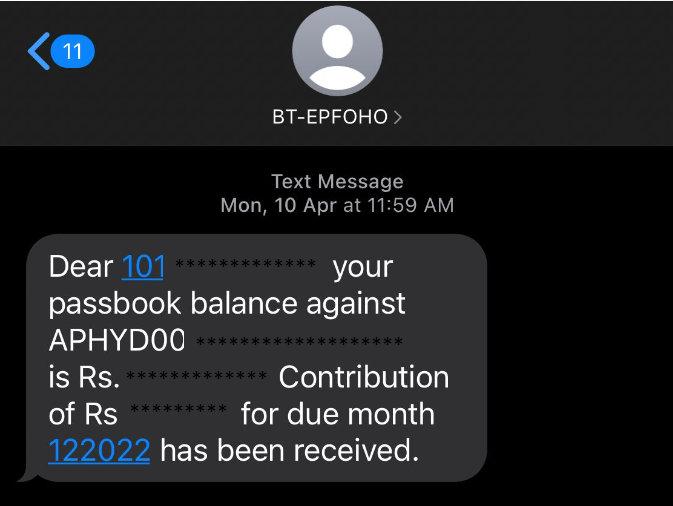
All Online transfer requests are accepted only when all below criteria’s are met
- KYC deytails are seeded against the UAN
- Only one transfer request against the previous member ID can be accepted
- If previous / present (Exempted) trust bank account and IFSC code are available
- Please Ensure that the Personal information shown below is correct before proceeding with claim submission