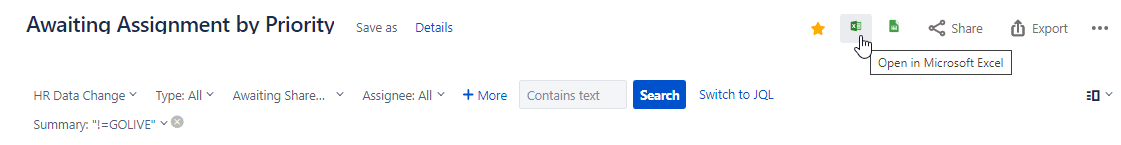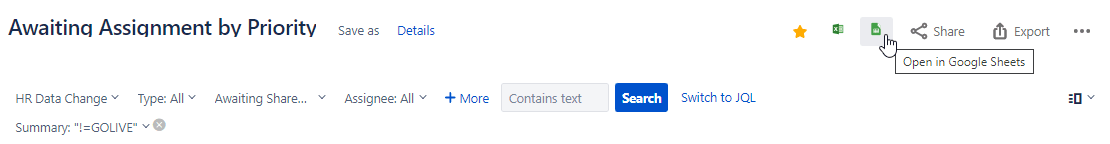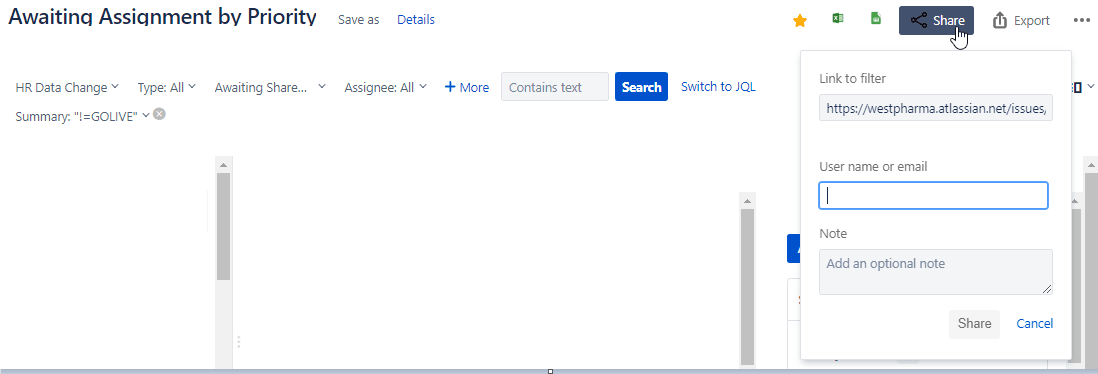In order to pull reports the same technique is been used as of Dashboard, we need to create Filter first so that we can pull reports for the same.
Clicking on Export would display all the possible options to extract the report and save the file on your system.
Jira also allows to share the filter created with other agents to view the same
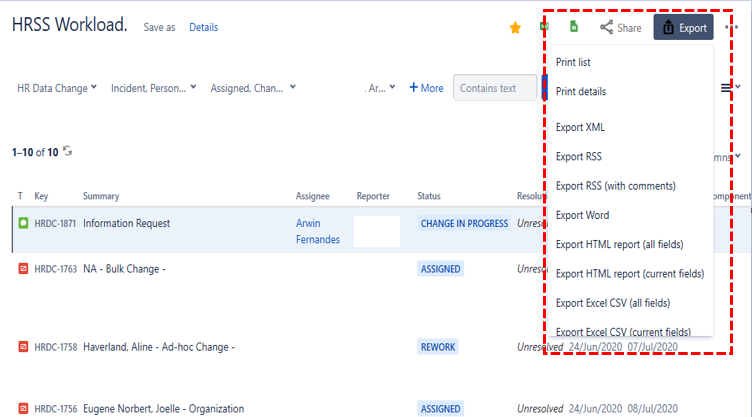
Various formats on which you can download report from JIRA would be
- Direct Print
- XML
- RSS
- Word
- HTML
- Excel CSV
- Google Sheets
- Share with other Agents